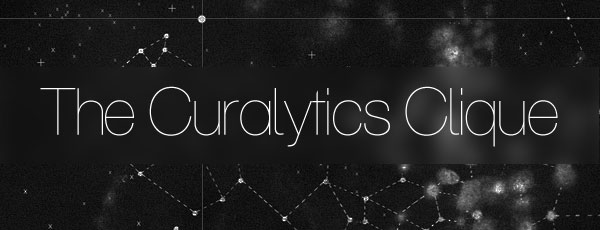Do you run long MySQL queries? Do you want to know what your Amazon RDS database is really doing? With this one easy command, monitor processes on MySQL Amazon RDS (or any MySQL database) just like the “top” command for linux:
mysqladmin --host=your.unique.address.rds.amazonaws.com --user=root --password=yourPassword -i 1 processlist --verbose
–host – The host address of your MySQL database.
–user – The user (put “root”).
–password – Your database password.
-i – “refresh” interval in seconds. Set to “1”.
–verbose – Optional parameter that shows more process details.
The result looks like this and updates every second:
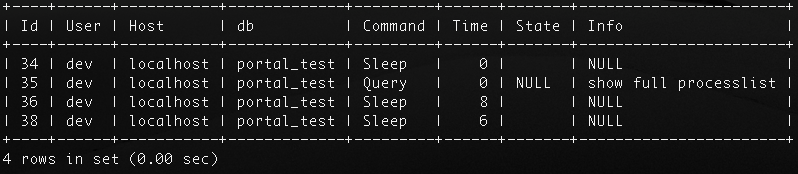
Awesome.
Thank you Igor Drobot for this excellent technique. There are a lot of approaches to this problem but most of them required me to install extra things–and I hate that.
Please note that you’ll need to have mysqladmin installed. If you have MySQL installed, then you should be OK.