
A tried and true method for discovering someone’s email address is to take their first name and last name, such as “Luke Skywalker”, their domain, such as “disney.com”, and mix them in commonly used ways, such as “lskywalker@disney.com”.
But doing this over and over again across all possible combinations is a pain. So I’ve made the javascript below to generate common email address permutations for you. Just enter the relevant first name, last name, and domain name:
See the Pen YXNrbO by Steffon (@steffon) on CodePen.
What People Are Saying
 “Awesome tool! Worked immediately, saving a ton of time trying to find the “right” combo. Stealthy technology, we love it!”
“Awesome tool! Worked immediately, saving a ton of time trying to find the “right” combo. Stealthy technology, we love it!”
– Kevin Kramer, Partner at BuzzCo
Get The More Powerful, Mass Email Address Permutator
For $15, upgrade to the Mass Email Address Permutator which generates email addresses for entire lists of names. Once you send me the payment via PayPal here, I will send the spreadsheet to you.
I made this tool recently because it’s more powerful and it’s what I use now. I mean, look at it: you can create email address combinations for hundreds of names at once! You can’t afford to not use it! I honestly don’t know how I ever got anything done without it.
The Advanced Version is Now Included Free!
If you buy the Mass Email Address Permutator, you’ll also get the advanced version free! The advanced version generates email address combinations by first name, last name, company name, suffix (like .net or .com), and with a custom separator (like a “.” between names or a “-“). For just $15, you get the original and the advanced versions! Wow!
Do you use this free tool often? Why Not Buy Me a Drink?
If you don’t want the more powerful version, but the email permutator is a useful tool for you, feel free to express your gratitude by buying me a drink (powered by PayPal)! I’ll even link back to your business (unless you’d like to stay anonymous):
Total Drinks So Far: 1.2 or $10.00 (updated 7.13.16)
I originally wrote this script in python but re-wrote it in javascript to share with you. Comments? Suggestions? Please write below.
Updates
Update 1 (6.5.15)
I collapsed the “first name” and “last name” fields into one text box that takes the first name and last name at once. I found that I often wanted to cut and paste an entire name into the form, but couldn’t do that when there were separate text boxes for first and last name. Now you can cut and paste someone’s full name into one box.
Update 2 (9.8.15)
Added variations that include periods between names and initials.
Update 3 (3.12.16)
Frank asked me for the original python code for his app. So here it is! It’s not quite as full featured as the javascript version (which I use as my main version now).
first_name = raw_input('What is their first name? ')
last_name = raw_input('What is their last name? ')
domain = raw_input('What is the email domain? e.g. gmail.com ')
#luke@disney.com
print first_name + '@' + domain + ','
#lukeskywalker@disney.com
print first_name + last_name + '@' + domain + ','
#skywallker@disney.com
print last_name + '@' + domain + ','
#lskywalker@disney.com
print first_name[:1] + last_name + '@' + domain + ','
#lukeskywalker@disney.com
print first_name + last_name[:1] + '@' + domain + ','
#ls@disney.com
print first_name[:1] + last_name[:1] + '@' + domain
Update 4 (4.12.16)
Andrew asked me to add the ability to set a custom separator between email names. Specifically, the form currently defaults to a comma separator but Outlook users would prefer a semi-colon. So I’ve updated the form to support custom separators. Enjoy your semi-colons and anything else you’d like to see between email addresses!
Update 5 (5.12.16)
Put a space as a default after the custom separator.
Update 6 (7.13.16)
Created mass email permutation tool.
Update 7 (10.12.16)
Created 2nd generation email permutation tool.
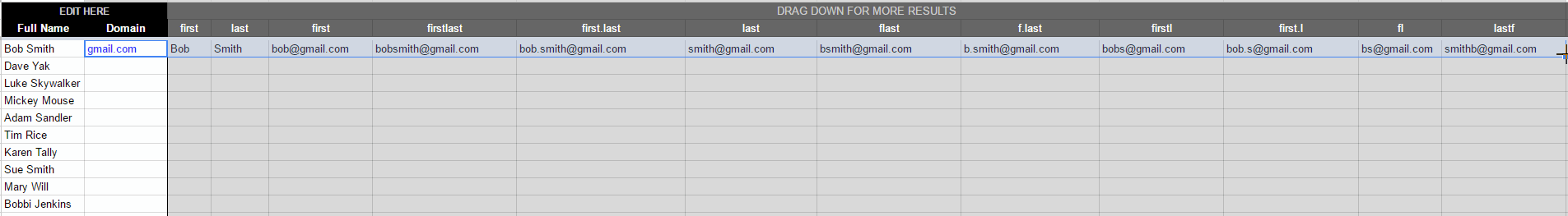
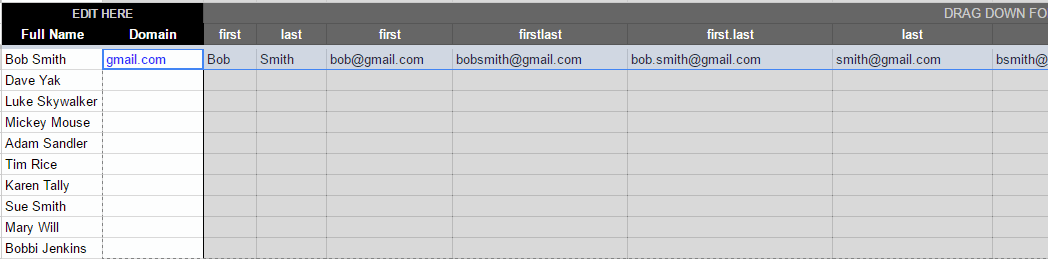
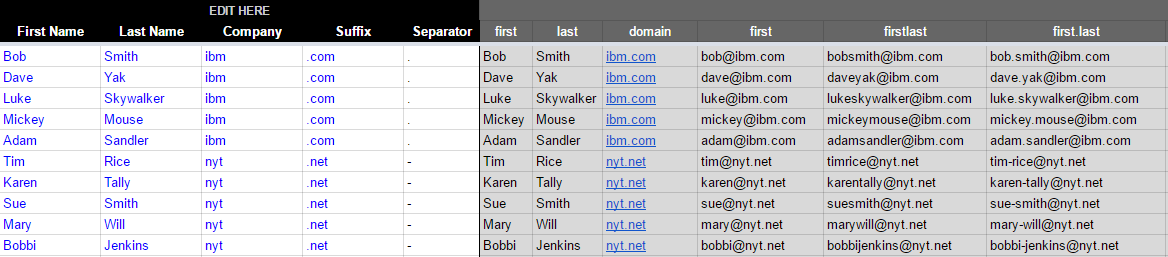



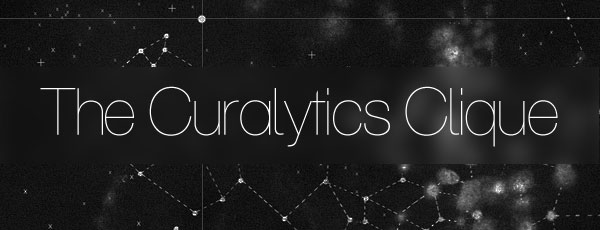

Thank you for sharing with us. Your effort has made life easier for the rest of us.
Thanks for the note! I’m glad you find it useful.
You’re the shizzle my friend! Great content every single time! Thank you! 🙂
Thanks for the kind words Jeremy!
this is really great and thanks for sharing you save lifes with this lite app….
Thanks for the note Nexman!
Steffon, do you still have what you wrote in Python? This is great, would love to use it in my Django app.
Hi Frank! I just posted the original python version for use. I’d love to hear how you end up using it, and even link to your app!
Any way you can separate the email addresses with semi-colons instead of commas to make it easier to copy/paste into an Outlook email?
Outlook will only allow emails to be separated with semi-colons for some reason…
Hi Andrew – You got it! I’ve updated the script with a new field where you can input any separator. It still defaults to a comma. Enjoy!
Dude, you rock!
This is awesome! Is there anyway this could incorporated into Excel? Sorry I am a real dummy in this sort of thing, but have a huge spreadsheet with names and wanted to automate email generation process.
Hi Sergey – That sounds like something I could make. For example, I’m imaging a column of names, and then to the right of that, columns of all the possible email variations for each name. Something like that? If you’re interested, just shoot over an email, which I have posted here as an image (you know, to prevent scraping): http://steffondavis.com/about/
Hi Steffon! Is there any way that this permutator can highligh or display which email address successfully sent to the person we reach out to??
Hi Andrew – Can you describe this request a little differently? I don’t fully understand it.
I use Microsoft Outlook to send emails and use the email address permutator that you created to generate a list of potentially suitable email addresses to reach the target people within certain businesses. Is there anything that you can build into your email permutation generator to show which email addresses worked (sent successfully), excluding the email addresses that bounced back as undeliverable? If so, this would be a game changer!
Hey! Are you still sharing the Excel doc for $15? If yes, and you reply this, then i’ll make the transfer. Cheers Simon
Hi Simon. Yes, I am! And, starting today, it now comes with the advanced version free.
You have done everything possible Good job.
Hi, my name is bryhima, I recently bought email permutation spreadsheet software and it is working brilliant. Hmmm at first glance I thought it was a gemic (it won’t work) but I soon realised that it was better that any off the names to email generators I have been chasing. It is simple, easy to use, doesn’t crash as it works with gmail. and best of all it’s a one off payment and lifetome use. Once it is copied to gmail you will start getting instant results. Steffon was kind enough to walk me through the software via email and i appreciate the speed at which you operate. Many thanks Steffon. As an experienced user now you can send me a message on facebook at bryhima.johnson and i will reply when time permits
Just wondering how it works when a person has an infix like ” Tom de Vries”
Currently, it supports a first and last name, so the “de” would have to be lumped in with one of those. This is a good feature request thought for a future version.
hey man! is this still available?
It is!